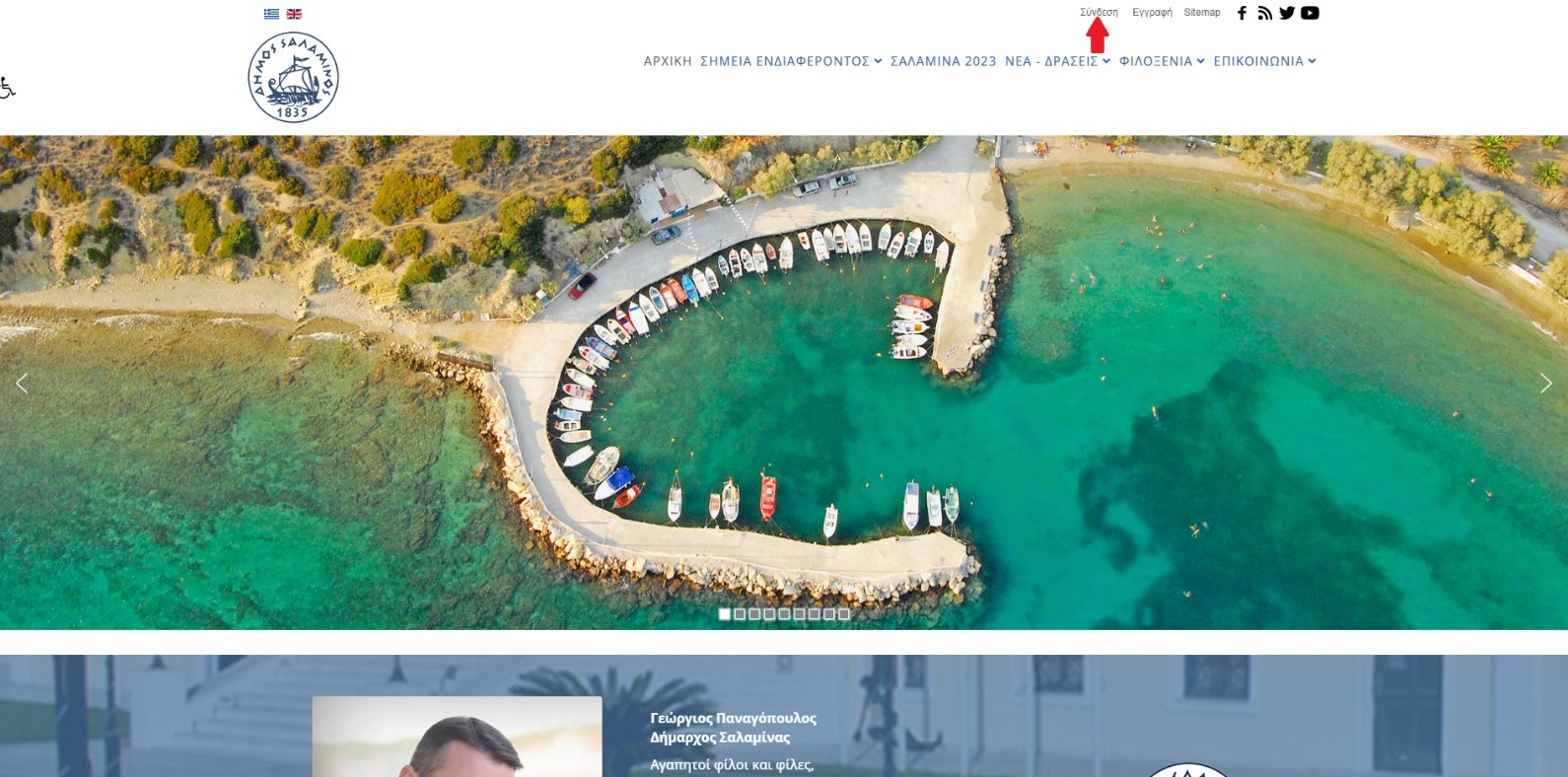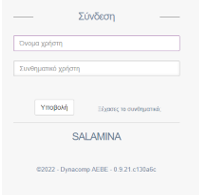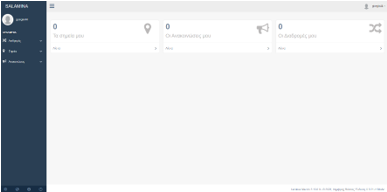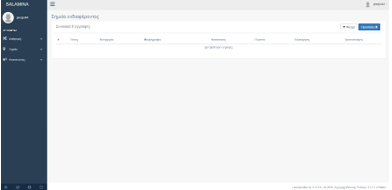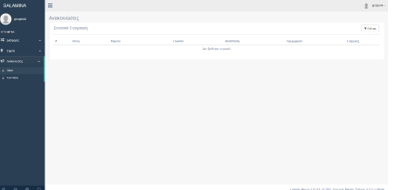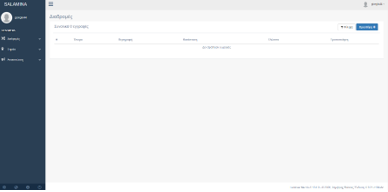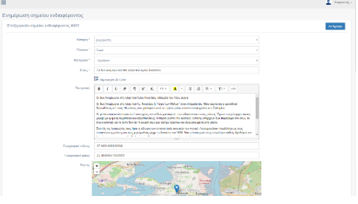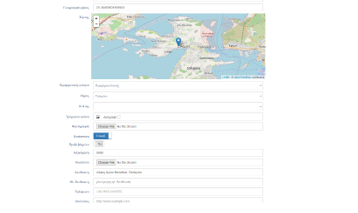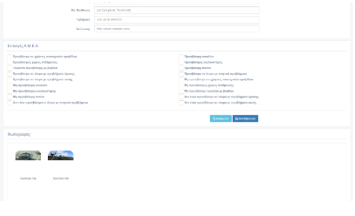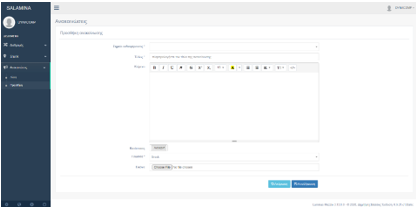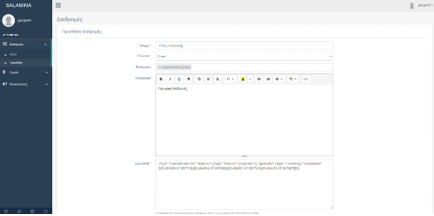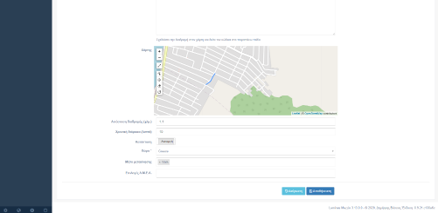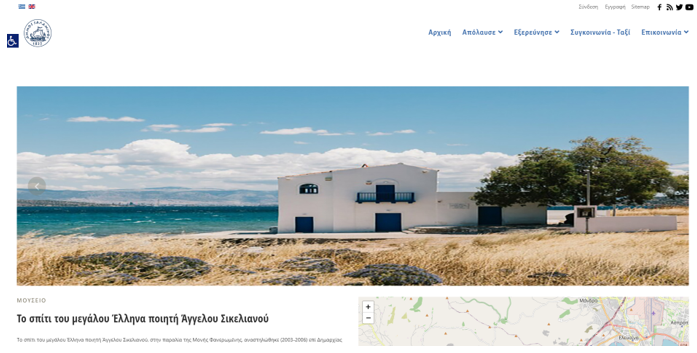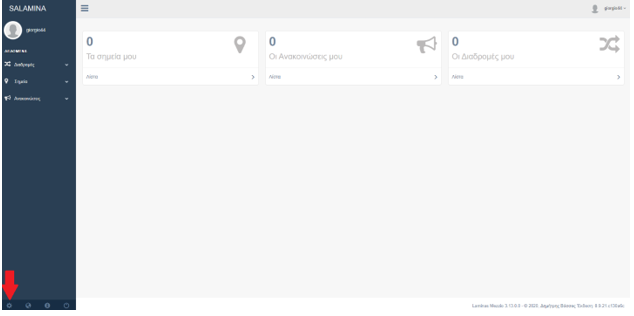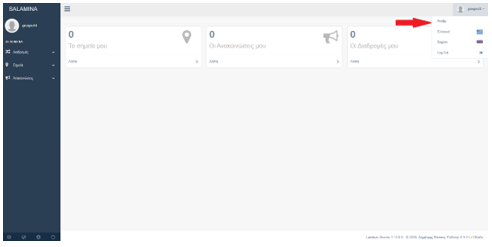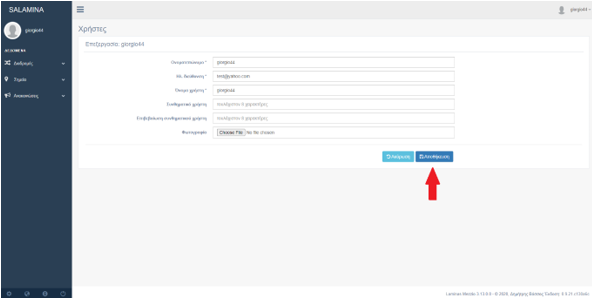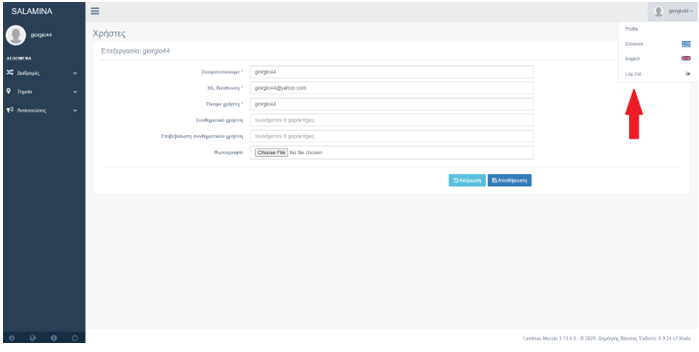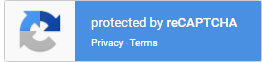Salamina's Municipality Portal
How can someone register as an administrator in the Portal of Salamina Municipality
The Agency or the company that would like to register in the portal of Salamina Municipality, must perform the following steps:
-
Go to the page: https://visit-salamina.gr
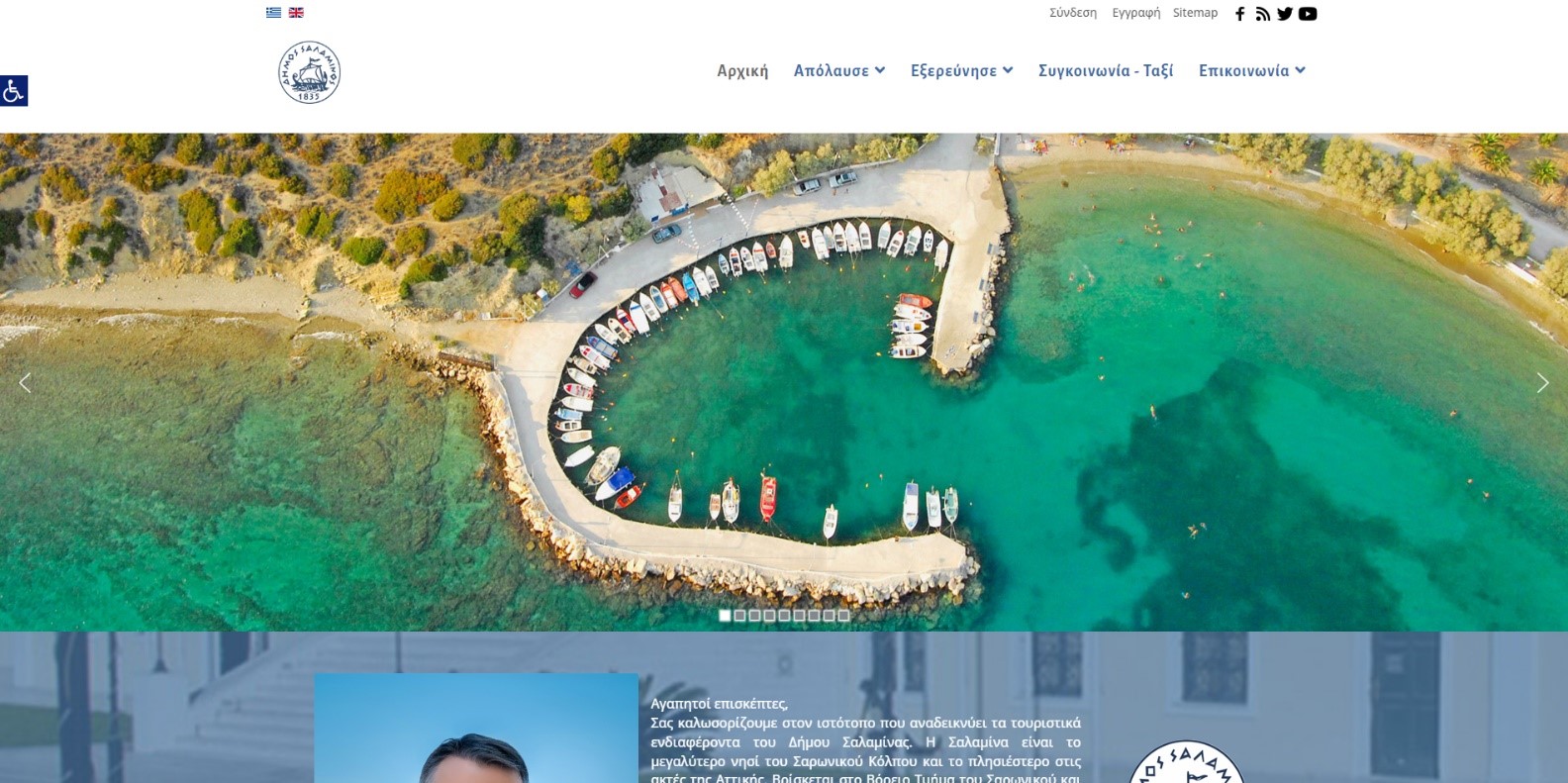
-
Left click on the Login button, which is located on the top right of the main page
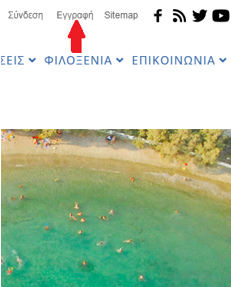
-
It leads to the Registration page, where he must enter the following information::
-
Name (Company Name)
-
Email address
-
Username
-
User password
-
Password confirmation
-
Enter auto-image content for security reasons
-
Left click on submit
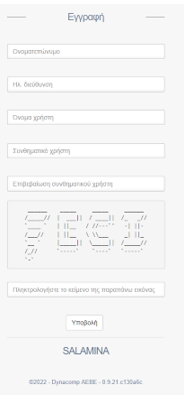
-
Immediately after submission and if the information has been entered correctly
- The sentence: "Check your Inbox" is displayed
- The user logs in to his personal mail and sees the following email:
The account will be activated by the system administrators. "
- The administrator of the Portal of the Region of Western Greece checks the email and activates the new user.
- Immediately after the activation of the account by the administrator, the user receives an automated e-mail informing about the activation of the account: "Your account has been activated"
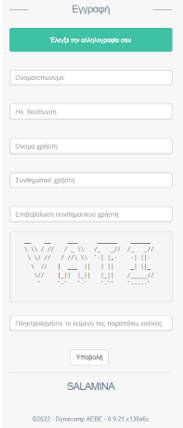
In any case, the administrator can send an e-mail to the new user, who will notify him that his account on the Portal of the Region of Western Greece is active and therefore has the ability to proceed to the next stages of login and data entry.
How can someone login to the administrator page of the Portal of Salamina Municipality
What are the possibilities provided in the administrator page of the Portal of Salamina Municipality?
How can someone add a Point of Interest in the administrator page of the Portal of Salamina Municipality?
How can someone add an Announcement in the administrator page of the Portal of Salamina Municipality?
How can someone add a Route in the administrator of the Portal of Salamina Municipality?
Business Example within the Portal of Salamina Municipality.
How is the information checked via Dashboard in the administrator page of the Portal of Salamina Municipality?
How is the Profile of a user edited in the administrator page of the Portal of Salamina Municipality?
How can someone exit the administrator page of the Portal of Salamina Municipality?